Here is the step by step instruction on how to make facebook account. Facebook is the dad of the social network. Most of the people can't live with out facebook in today world. Facebook is fun and entertaining. If you can't find your friends in real world, just login to your facebook account then they are there the whole day and night. This is the world of internet, facebook makes very easy to find friends and make new friends.
I know its very easy how to make facebook account, but there might be some people who are just new to the internet and social networks. This is for those new people.
First open your browser(Internet Explorer, Mozila, Google Chrome etc) and type facebook.com on the address bar and hit enter. See the following Picture. I am using mozila for this guide.
After loading facbook on the browser you will get the following screen and type your details on the required fields.
On the above page type your first and last name on the top box.
Type your email address on the second and third box. You have to conform your email address to be sure if they are correct.
Now select you date of birth and gender and click on signup you will be redirected to another step/page.
In this step you will be given chance to find your friends, if you have contacts on your email address this is the simplest way to get your friends on facebook. Click on find friends button and you will be redirected to your email address page, thee you select all your friends and invite them. After finding finding friends with your email address you will be redirected to following page.
In this page will need to fill your basic information. Fill the name of your High School, College/University, your current employer, current city and hometown. That's it for this page click on save and continue and you will be redirected to the following page.
In this page facebook will automatically finds friends for you according to your basic information you provided. Click on add friend if you know them. Click on save and continue and you will be redirected to the following page.
In this page you will be given chance to choose your interests. See all the the subjects and click on like button what interests you. You can do this later too if you don't wan to like now you can skip this part. If you liked then click on save and continue. You will be redirected to the profile picture page.
This page lets you to add your profile picture. If you have nice photo on your desktop click on upload a photo and select your picture and it will be uploaded and click on save and continue. After this your facbook account is completed. Now you have to conform you account in order to use facebook will send you email to conform your account. Just click on conform your account and you will be redirected to your facebook account. See the following image how it looks like facebook email in your inbox.
Now you are ready to use facebook. Make sure to ask facebook id of your friends and family. Add them and enjoy.
I know its very easy how to make facebook account, but there might be some people who are just new to the internet and social networks. This is for those new people.
First open your browser(Internet Explorer, Mozila, Google Chrome etc) and type facebook.com on the address bar and hit enter. See the following Picture. I am using mozila for this guide.
After loading facbook on the browser you will get the following screen and type your details on the required fields.
On the above page type your first and last name on the top box.
Type your email address on the second and third box. You have to conform your email address to be sure if they are correct.
Now select you date of birth and gender and click on signup you will be redirected to another step/page.
In this step you will be given chance to find your friends, if you have contacts on your email address this is the simplest way to get your friends on facebook. Click on find friends button and you will be redirected to your email address page, thee you select all your friends and invite them. After finding finding friends with your email address you will be redirected to following page.
In this page will need to fill your basic information. Fill the name of your High School, College/University, your current employer, current city and hometown. That's it for this page click on save and continue and you will be redirected to the following page.
In this page facebook will automatically finds friends for you according to your basic information you provided. Click on add friend if you know them. Click on save and continue and you will be redirected to the following page.
In this page you will be given chance to choose your interests. See all the the subjects and click on like button what interests you. You can do this later too if you don't wan to like now you can skip this part. If you liked then click on save and continue. You will be redirected to the profile picture page.
This page lets you to add your profile picture. If you have nice photo on your desktop click on upload a photo and select your picture and it will be uploaded and click on save and continue. After this your facbook account is completed. Now you have to conform you account in order to use facebook will send you email to conform your account. Just click on conform your account and you will be redirected to your facebook account. See the following image how it looks like facebook email in your inbox.
Now you are ready to use facebook. Make sure to ask facebook id of your friends and family. Add them and enjoy.




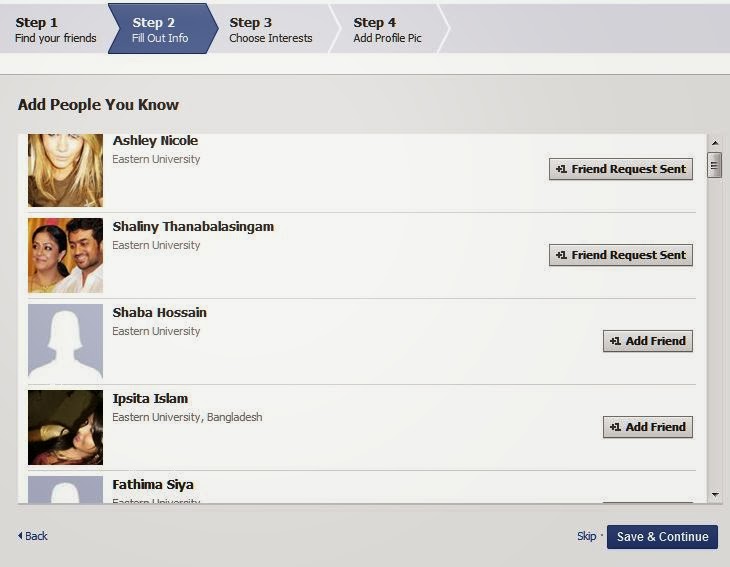


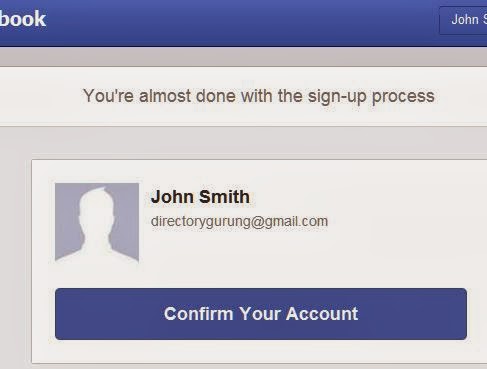
No comments:
Post a Comment